🤪 Stream Idiocracy 🤪
A downloadable game for Windows
Submission to PIGSquad Tabletop Jam 2021
Stream-oriented easy-to-setup and auto-translated cards-agains-humanity-like. The "harmful resource" are the votes... this game uses negative votes.
NOTE: The game is intended to be used via Twitch, And every chat participant can play.
DISCLAIMER: This game is under heavy development. Don't shoot the developer if it does no work as expected ;)
The game has two phases:
- Response phase: Players can send a response using the "!r" command (eg: "!r my response")
- Voting phase: Players sends their votes using the "!1", "!2"... "!6"
The not disqualified responses shares the points of the round (100)
Every player uses the twitch chat to play
COMMANDS:
Every command could be used in the twitch chat, this way the streamer can easily participate with the audience. There are four types of commands:
Game commands:
- «!1» : Votes the option #1
- «!2» : Votes the option #2
- «!3» : Votes the option #3
- «!4» : Votes the option #4
- «!5» : Votes the option #5
- «!6» : Votes the option #6
- «!r my response» : Sends the response "my response"
Audience commands:
- «!e <emote>»: Express the emote <emote> on-screen
- «!t tomato»: Thows a tomato to the streamer view AMAZING!
Streamer commands:
- «!love»: Hearts flying in the streamer window.
- «!fire»: The streamer window gets on fire.
- «!water»: A virtual ice-bucket challenge
- «!blackout»: Kind of a surprise
Admin commands:
- «!n»: Next phase
HOW TO PLAY:
- Admin press the ">>>>>>" button or type "!n" in the twitch chat.
- The prompt is shown and players can send their responses using "!r my response"
- When the time ends answers are shown and players can vote using "!1"... "!6" (3 votes makes the answer to disappear an a new answer appears )
- When times runs out admin press the ">>>>>" button or type the "!n" in the twitch chat to gather a new prompt and to update the ranking.
ADDITION:
Previous to the new round the admin can create rules for the new round:
- Use at least 2 cards
- Use the color of one card
- Don't use any related word with the cards
- ...
The player who gets the highest score wins.
This game is under development. Any sugestions are welcome.
HAPPY GAMING!
CONFIGURATION:
How to configure Twitch access:
Go to https://twitchapps.com/tmi/ and obtain your oauth code. Use your username to fill the fields other than OAuth and the code obtained to fill OAuth. Easy uh?
To use admin commands fill the "Admin users" field with your Twitch user.
How to configure Auto-translation (for non-english languages):
Auto-translations uses Azure Cognitive Services to perform on-the-fly translations (due to the original language of the questions is english). Firstly you need an Azure account. As far as your data consumption keeps normal the service is FREE
The tricky part: – Go to Azure Portal: https://portal.azure.com/ – Find «Cognitive Services» – Find «Translator» and Create – Obtain your key, endpoint (end the url with "/translate", will be fixed in next release) and zone - Endpoint should be: "https://api.cognitive.microsofttranslator.com/translate" - Supported languages: https://docs.microsoft.com/es-es/azure/cognitive-services/translator/language-su...
Download
Click download now to get access to the following files:
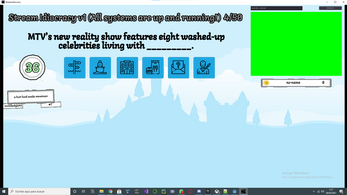
Leave a comment
Log in with itch.io to leave a comment.